Gitのローカルレポジトリで管理する一連の流れ。
管理するディレクトリに移動して以下のコマンドを実行する。
$ git init
Initialized empty Git repository in /[ディレクトリのパス]/.git/
Gitで管理されているかどうかは、ディレクトリ名の隣に(master)と付与されていれば、管理されていると判断できる。
// git init前
hogehoge $
// git init後
hogehoge (master) $
リモートリポジトリに更新するindex.htmlファイルを作成する。
作成後、git statusコマンドで状態を確認する。
$ git status
On branch master
Initial commit
Untracked files:
(use "git add ..." to include in what will be committed)
index.html
nothing added to commit but untracked files present (use "git add" to track)
リモートリポジトリに更新するため、ワークツリーに存在するindex.htmlをgit addコマンドでインデックスに登録する。
その後、再度状態を確認する。
$ git add index.html
$ git status
On branch master
Initial commit
Changes to be committed:
(use "git rm --cached ..." to unstage)
new file: index.html
リモートリポジトリに更新(commit)する準備が整ったので、git commitコマンドを実行する。
commit後に状態を確認すると、ワーキングツリーがclean(なにも変更したものがない状態)ということがわかる。
$ git commit -m "first commit"
[master (root-commit) e47657e] first commit
1 file changed, 10 insertions(+)
create mode 100644 index.html
$ git status
On branch master
nothing to commit, working tree clean

コメント